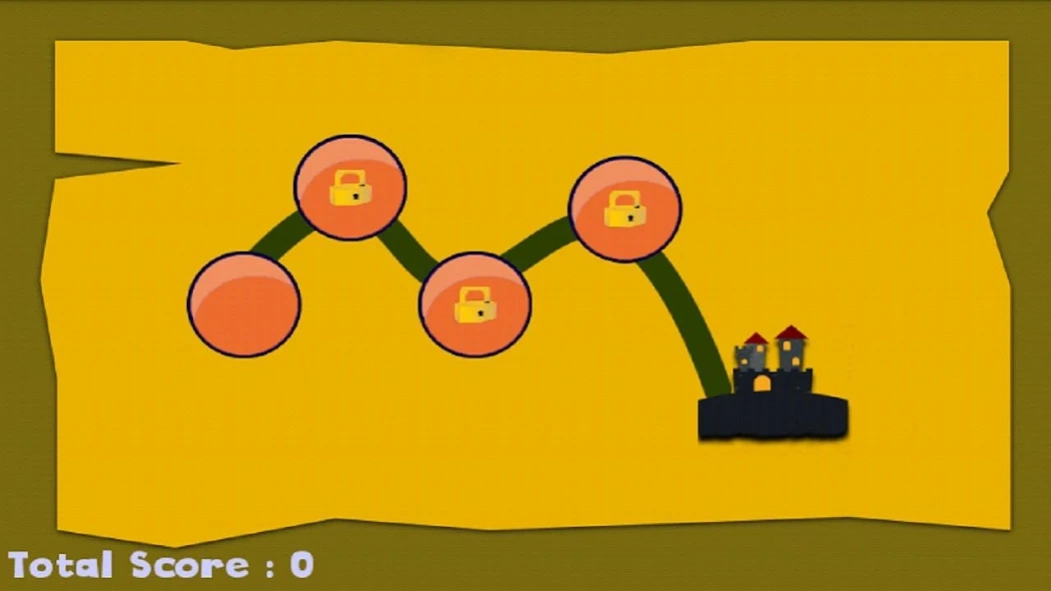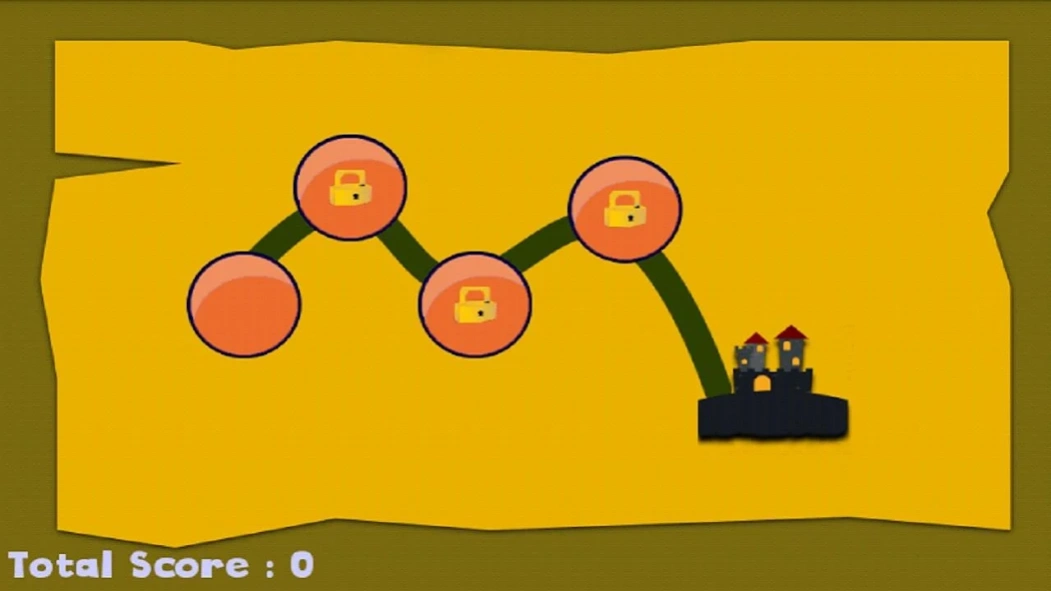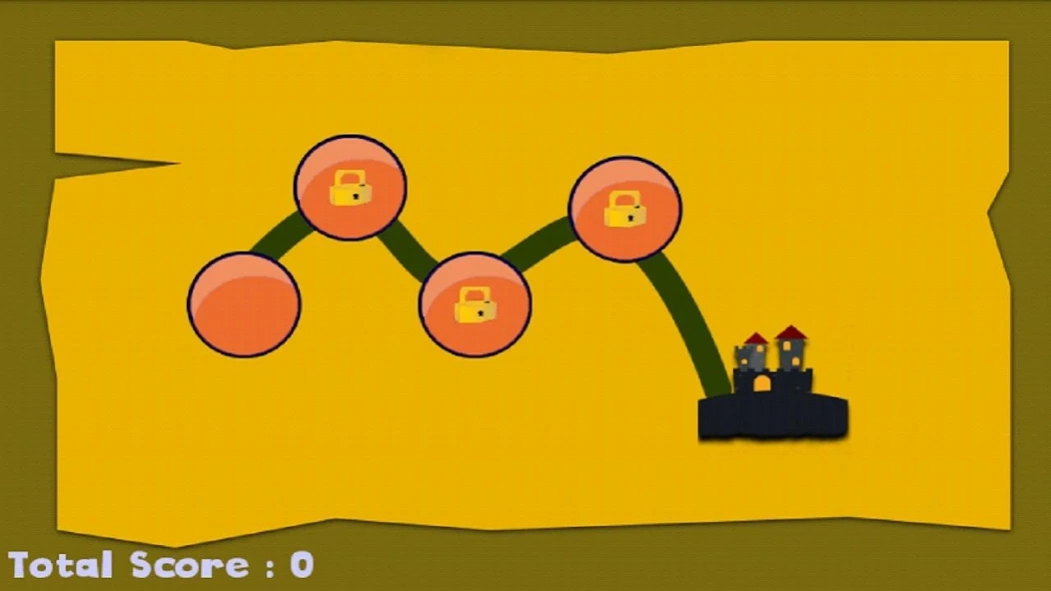Soni Guardian frozen surf 1.0.3
Free Version
Publisher Description
Soni Guardian frozen surf - Soni Guardian frozen surf games In super Adventure's world
Soni Guardian frozen surf In super Adventure's world,
Tap buttons to move and jump !
the Best games target amazing adventure for your Android. Enjoy the platform castle Awesome levels that we made for you! The little man has to pass various tests and beat Demon to save the princess halloween finally.
The lovely scenes vary very fast. So you must get ready to deal with tt buy fireballs, lightning weight throws and other items in the shop .Guardian Soni frozen subway Amazing this fun and adventure game is better than ever and will surely be what you are looking for. and super subway ninja Your goal is to overcome all difficulties and defeat all enemies to rescue the princess.
Attention:
Long press the bullet button to jump higher and farther.
FEATURES:
* Classic platform game style.
* Cute characters and many different enemies to defeat.
* Well-designed graphics and cool sound effects.
* Many worlds and levels to explore.
* Collect coins and other valuables along the way to increase your score.
* Easy to control.
40+ different enemies
- 2 different characters
- Character Upgradable
- Achievements
- And many more features!
About Soni Guardian frozen surf
Soni Guardian frozen surf is a free app for Android published in the Adventure & Roleplay list of apps, part of Games & Entertainment.
The company that develops Soni Guardian frozen surf is didi app. The latest version released by its developer is 1.0.3.
To install Soni Guardian frozen surf on your Android device, just click the green Continue To App button above to start the installation process. The app is listed on our website since 2016-01-31 and was downloaded 1 times. We have already checked if the download link is safe, however for your own protection we recommend that you scan the downloaded app with your antivirus. Your antivirus may detect the Soni Guardian frozen surf as malware as malware if the download link to com.soni.guardian.frozen.surf.kh is broken.
How to install Soni Guardian frozen surf on your Android device:
- Click on the Continue To App button on our website. This will redirect you to Google Play.
- Once the Soni Guardian frozen surf is shown in the Google Play listing of your Android device, you can start its download and installation. Tap on the Install button located below the search bar and to the right of the app icon.
- A pop-up window with the permissions required by Soni Guardian frozen surf will be shown. Click on Accept to continue the process.
- Soni Guardian frozen surf will be downloaded onto your device, displaying a progress. Once the download completes, the installation will start and you'll get a notification after the installation is finished.